My residential internet experience has always been poor, so when I started observing bizarre network behavior a few months back I attributed it to upstream problems and wrote it off with a sigh. The issue persisted however, so over the winter break I decided to sit down and tackle it once and for all.
Tracking down the source of the issue was an interesting adventure, and ultimately the problem was in the last place I thought to check: a pair of TEG-S80g unmanaged gigabit switches made by TRENDnet.
Do not buy! :)
Details follow.
The Problem
First, let’s start with the symptom: a particular online game was experiencing very severe “lag spikes” every 60 seconds or so where it would seem I was temporarily disconnected from the server. This would last a few seconds then go back to normal.
Usually this sort of issue has simple explanations: local modem temporarily lost connection with ISP, a backup job is saturating my link causing packet loss, or there’s transient upstream issue with either my ISP or the game server.
Unfortunately all the likely candidates were quickly ruled out. Connectivity was never lost as I was able to video chat over Skype continuously through these events and the logs on my modem were clean. This made me all the more curious.
An upstream issue was a potential cause, but if so it was a rather bizarre one: others on same server did not experience similar issues, and further investigation showed during these periods my game client was not sending packets to my router at all which is strange.
Here’s a graph of network activity measured by my router during these periods:
The graph above shows network activity sampled every 3 seconds over a period of 4 minutes, and the drops to zero correspond with in-game issues. This selection of traffic shows at least 6 outages of around 3 seconds during the 4-minute period.
This issue persisted for months since it only had an impact on my weekly game nights with my brother and we were still mostly able to play. However, over the recent holiday break I finally caved and treated myself to a day of diving into this issue in an attempt to finally answer the question that had been bugging me for months:
What’s going on?
A Step Forward
The first big breakthrough was the ability to reproduce this problem without using my console or the game in question. This enabled easily testing from various parts of my network and more importantly ruled out a buggy game client or server.
While gathering all the information I could about the network normally and during these periods I discovered the fantastic NetAlyzr [1] tool from Berkeley. This tool is an automated Java program that tests for a number of common network problems and reports them back to you.
The two most interesting issues turned up from the initial NetAlyzr results [3] indicated I was suffering from the famous buffer bloat [2] problem, and experiencing bursts of packet loss. There’s not much I can do to change the size of buffers upstream, but packet loss sure sounds related!
But what exactly does it mean by packet loss? How is this measured? Is this something to contact my ISP about? Unfortunately I was unable to find answers to these questions in the documentation, and couldn’t figure it out from the code since the tool isn’t open-source.
To the debug-mobile!
“Bursts of Packet Loss”?
To understand what the NetAlyzr tool was doing, I captured the network traffic it sent and received using Wireshark [4]. Together with the server/client logs linked from the NetAlyzr results page, I determined the tool exchanges UDP packets every 20ms while running other tests. This traffic communicates with their server on the same port as other tests executed concurrently so it takes a little analysis for each capture to identify the port used by the local endpoint.
Having filtered out the packet-loss-testing traffic I graphed the packets/second to look for issues:
There’s the packet loss (see the blue circle)! But why is this happening? Note the loss didn’t happen during an earlier traffic burst that peaked to about 10x higher, suggesting something more subtle than “packets are dropped under high load”.
To debug this, I started testing from various points in the network starting with connecting straight to my modem, then directly to the router, working back towards my desktop.
I was surprised to discover the only location between my desktop and modem that suffered packet loss was when testing through my switch!
I immediately replaced the cable from the switch to my router, which had no effect. Similarly testing using that cable directly resolved the packet loss issue. Additionally this occurred regardless which of the ports on the switch were used.
Starting to suspect my switch was somehow to blame, I tried the procedure from an identical switch in the living room. Same results: packet loss when testing through the switch, none when testing using the cable leading to it.
…What?
Unfortunately my attempts to reproduce this packet loss using my own synthetic tests all failed, using various streams of TCP and UDP data with the nifty iperf [5] tool. I only saw packet loss under traffic loads that saturated the link, which is of course the expected behavior.
I confirmed the game performed properly when I removed the switch from the network topology, which was both relieving and frustrating: what kind of junk switch drops packet streams under these basic circumstances?
Replacement
I ended up purchasing replacement switches from TP-LINK [6] that have completely resolved the issue.
My new NetAlyzr results [7] no longer indicate packet loss, and the game finally works as it should. Now, if only I was any good at it :D.
Graphing a capture of the new results no longer shows the interrupted connection:
A quick search suggests I’m not the only one experiencing packet loss issues with TRENDnet hardware, but nothing particularly conclusive. One reviewer [8] of the same faulty switches I purchased [9] did seem to experience the same problem, but despite this the product has great reviews overall. While it’s possible I happened to get two from the same bad batch, I can’t help but wonder if this isn’t a design flaw present in all of these switches.
I have yet to contact TRENDnet about this issue, but will be attempting to refund or return the faulty products. We’ll see how that goes :).
Summary
I had previously thought of my unmanaged switches as incapable of basic failures such as this, and will more thoroughly research and test my hardware in the future.
If anyone has any insights that might explain this behavior, I’m interested and willing to provide the various packet captures upon request. In the meantime, I’ll be contacting TRENDnet about the issue and looking for a refund or similar.
While these are only two switches, given the crowded nature of the desktop networking hardware market I’m going to stay away from TRENDnet in the future and suggest others do the same. Nothing unduly emotional, but life is too short to risk basic network components failing in this manner.
Chasing down the issue was a blast, and I’m glad I can finally play the game without constantly losing connection to server in 3+ second bursts. More importantly, I solved the puzzle of the strange network behavior. Unfortunately now I’ll need to find a new explanation for in-game mistakes! :)
References
| [1] | ↩ | http://netalyzr.icsi.berkeley.edu |
| [2] | ↩ | http://www.bufferbloat.net/ |
| [3] | ↩ | http://netalyzr.icsi.berkeley.edu/restore/id=36ea240d-2034-f68c2f8d-d5b8-4a3e-8161/ |
| [4] | ↩ | http://www.wireshark.org/ |
| [5] | ↩ | http://iperf.sourceforge.net/ |
| [6] | ↩ | http://www.amazon.com/gp/product/B00BZABOTU/ |
| [7] | ↩ | http://netalyzr.icsi.berkeley.edu/restore/id=36ea240d-8613-5cfd6a62-667e-4a24-b979/ |
| [8] | ↩ | http://www.amazon.com/review/R2WV1S555TK8PU/ref=cm_cr_rdp_perm?ie=UTF8&ASIN=B0044GJ516&linkCode=&nodeID= |
| [9] | ↩ | http://www.amazon.com/gp/product/B001QUA6RA |
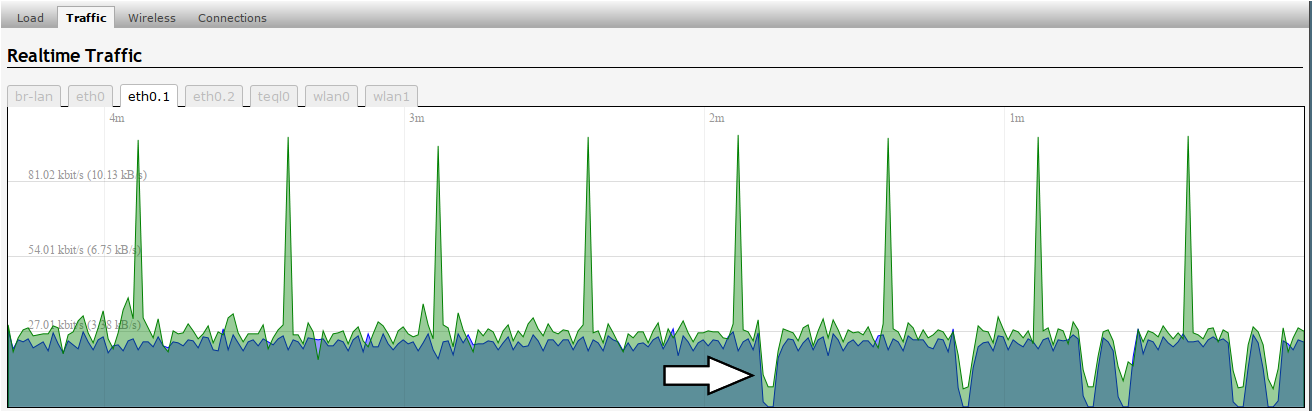
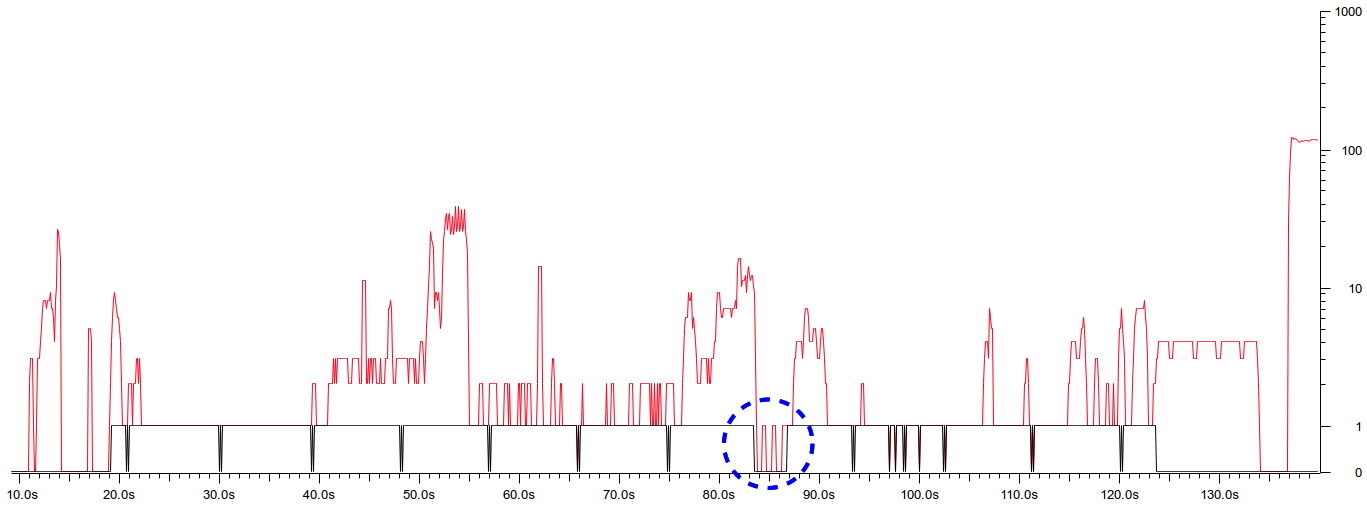
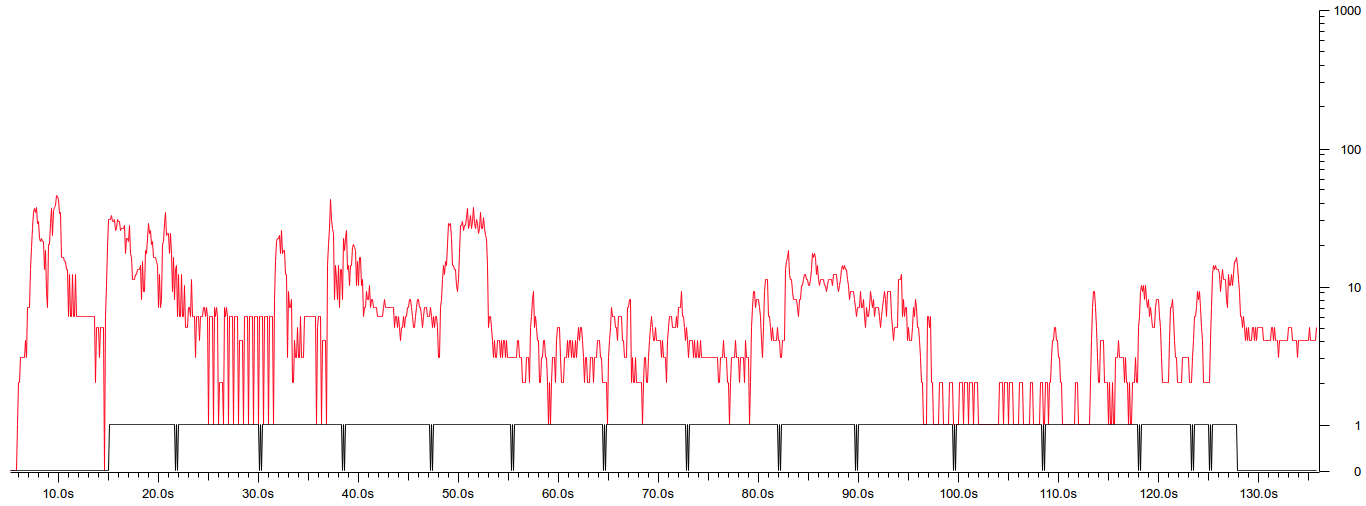
Comments !